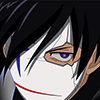|
PPSSPP Screenshots Thread
|
|
07-28-2013, 02:00 PM
(This post was last modified: 10-22-2013 10:50 PM by Garteal.)
|
|||
|
|||
RE: PPSSPP Screenshots Thread
(07-28-2013 12:20 PM)braders1986 Wrote: Yep, I have noticed that the built-in AA does seem to stop working now and then. It works when I toggle it in window mode but I think it might turn itself off when I choose fullscreen (only occasionally though). Sometimes it works fine either way.If you find SSAA too blurry, then you'll probably want to stick to MSAA as post processing AA like SMAA and FXAA might also be too blurry for you. I'm just using Catalyst Control Center atm since RadeonPro is a bit dodgy on start-up. (07-28-2013 01:28 PM)Apology11 Wrote: Just want to note that Henrik said we will be able to add screenshots here in the future:I saw that page but there was no way to contribute to it, so I created this thread. Thanks for the information and sticky.  Gods Eater Burst (downsampled from 2560x1440, 4xSSAA) Now we just need to be able to manipulate the camera similar to Dolphins free-look and have custom textures support and the screenshots will look much better. Click the image to view full size ![[Image: 9385583198_61cfdfcc41_o_d.jpg]](http://farm6.staticflickr.com/5442/9385583198_61cfdfcc41_o_d.jpg) Click the image to view full size ![[Image: 9382801213_b790f85c6e_o_d.jpg]](http://farm6.staticflickr.com/5339/9382801213_b790f85c6e_o_d.jpg)
|
|||
|
« Next Oldest | Next Newest »
|

 Search
Search Member List
Member List Calendar
Calendar Help
Help