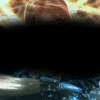|
[Tutorial] How to use Hamachi
|
|
08-04-2015, 03:55 PM
(This post was last modified: 08-04-2015 03:56 PM by noctis.)
|
|||
|
|||
|
i want ask about hamachi
if i want play with my friends, i need join a ext network? and without join ext network, can we play multiplayer just copy ip host? and i want ask about coldbird can i play multiplayer in coldbird using zte modem? (because no dmz on modem u.u) and any ppsspp setting we must change to connect coldbird (ex checklist adhoc or change alternative speed from unlimited to % in graphic setting? sorry for bad english @.@ |
|||
|
08-04-2015, 05:55 PM
(This post was last modified: 08-04-2015 05:55 PM by Alastor.)
|
|||
|
|||
|
RE: Hamachi multiplayer and coldbird
For hamachi, you both have to be in same network in order to play together and you probably won't be able to see each other on coldbird coz you lack dmz, i never got coldbird working with my modem coz it don't have dmz.
|
|||
|
08-04-2015, 07:31 PM
|
|||
|
|||
|
RE: [Tutorial] How to use Hamachi
Merged.
♦ Intel Core i7-6700HQ | 16 GB RAM | NVIDIA GeForce GTX 960M | Debian Testing ♦ Intel Core i7-2630QM | 4 GB RAM | NVIDIA GeForce GT 540M | Debian Testing ♦ PSP-3004 | 6.60 PRO-C2 |
|||
|
08-08-2015, 05:46 PM
|
|||
|
|||
RE: [Tutorial] How to use Hamachi
(08-04-2015 05:55 PM)Alastor Wrote: For hamachi, you both have to be in same network in order to play together and you probably won't be able to see each other on coldbird coz you lack dmz, i never got coldbird working with my modem coz it don't have dmz. thanks for answer sir  beside hamachi i used to play, now i used evolve too 
|
|||
|
08-10-2015, 03:34 AM
|
|||
|
|||
|
RE: [Tutorial] How to use Hamachi
The ad hoc link seems to be broken, could you please add a new one ? Much appreciated
 ) )
|
|||
|
08-10-2015, 02:56 PM
|
|||
|
|||
|
RE: [Tutorial] How to use Hamachi
You don't need it anymore
 PPSSPP has now a built-in ad-hoc server, just go to the "Networking" settings 
♦ Intel Core i7-6700HQ | 16 GB RAM | NVIDIA GeForce GTX 960M | Debian Testing ♦ Intel Core i7-2630QM | 4 GB RAM | NVIDIA GeForce GT 540M | Debian Testing ♦ PSP-3004 | 6.60 PRO-C2 |
|||
|
08-10-2015, 08:07 PM
(This post was last modified: 08-10-2015 08:08 PM by Alastor.)
|
|||
|
|||
RE: [Tutorial] How to use Hamachi
(08-10-2015 03:34 AM)cdcaldrich Wrote: The ad hoc link seems to be broken, could you please add a new one ? Much appreciated :))http://www.mediafire.com/download/3pyubp...server.rar I still prefer this one over the built in one since it have better chances for me :) |
|||
|
09-02-2015, 12:59 PM
(This post was last modified: 09-03-2015 07:07 AM by Soma8720.)
|
|||
|
|||
|
RE: [Tutorial] How to use Hamachi
Hello,I and my friend are trying to play using hamachi in monster hunter portable 3rd...we did everything as stated but it doesn't seem to work.Whenever we try to enter the multiplayer guild hall the game freezes for a couple of seconds,a message pops up in the emulator saying "network initialized" and then the game unfreezes,however once it does,instead of giving us an option to select which guild hall we want to enter...it does nothing,nothing appears on the screen.The game keeps playing altough we can't move our characters at all and nothing seems to happen.
We are using the addhoc included in the ppsspp networking settings and we did enable both wlan and addhoc as well as changing the Ip to the one on hamachi. Please somebody help!  ------------------------------------------------------------------------------------------------ EDIT : Problem has been resolved I restarted my pc and now everything works properly...altough I am not sure what caused it,it seems that a simple pc restart fixed it |
|||
|
09-15-2015, 02:37 PM
|
|||
|
|||
|
RE: [Tutorial] How to use Hamachi
i need help....i just downloaded hamachi...and when i started it...its stuck on "Reconnecting".what to do?
|
|||
|
09-30-2015, 01:17 PM
|
|||
|
|||
|
RE: [Tutorial] How to use Hamachi
Hi, my friend and I are trying to use Hamachi to play Tekken 6 multiplayer. We have the same Hamachi IPv4 address for joining and different MacAddresses and we both get the "network initialized" message when we go into Battle Lobby....except no one's there...
What should I do to fix it? |
|||
|
10-27-2015, 12:28 AM
|
|||
|
|||
|
RE: [Tutorial] How to use Hamachi
Come join us Hamachi
Monster Hunter Portable 3rd HD User: mhp3rdPH2 Pass: 123 Hunt On!! |
|||
|
11-09-2015, 10:53 AM
|
|||
|
|||
|
RE: [Tutorial] How to use Hamachi
Is this also applicable to android mobile users??
Coz when i download hamachi on my mobile it says "it is not suppported" your suggestion is highly needed Tnx guys |
|||
|
12-10-2015, 11:45 AM
|
|||
|
|||
|
RE: [Tutorial] How to use Hamachi
hihihi!
 Hamachi id:Blitzerga pass: zerg MHFU |
|||
|
12-26-2015, 12:38 AM
(This post was last modified: 12-27-2015 04:41 PM by vnctdj.)
|
|||
|
|||
|
RE: [Tutorial] How to use Hamachi
pls join my hamachi network to play any game (if i dont have i will download)
hamachi id :jump stars passwork :ns4 Edit by vnctdj : Piracy is not allowed on our forum, please respect the rules. |
|||
|
12-26-2015, 10:27 AM
|
|||
|
|||
|
RE: [Tutorial] How to use Hamachi
I and my brother sucess connect to hamachi using android and can see each other in lobby(MHFU),but when start the game we got Starting screen and then it take long time to start, but when we start he drop the connection, can this be fix?
Sry for bad english im chinese at malaysia |
|||
|
« Next Oldest | Next Newest »
|

 Search
Search Member List
Member List Calendar
Calendar Help
Help