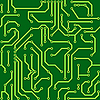|
[Solved] - [Windows 7] "PPSSPP has stopped working"
|
|
03-06-2013, 01:09 AM
(This post was last modified: 02-18-2014 08:54 PM by Oblivion.)
|
|||
|
|||
|
[Solved] - [Windows 7] "PPSSPP has stopped working"
I'm not sure if this post is in the right section.
PPSSPP seems to crash after attempting to load an ISO and the cube demo. PPSSPP v0.5 is able to load the ISO and cube demo without crashing. However, PPSSPP v0.6 and v0.6.1 crashes after attempting to load the cube demo. v0.5-580-g1ed9a6b was the last build to load the cube demo. PPSSPP seems to crash when I load the cube demo using the v0.5-583-g021bc61 build. Every build after v0.5-583-g021bc61 crashes when loading the cube demo. Does anyone know what was added to that particular build causing PPSSPP to crash? Old PC Specs: AMD Athlon 64 X2 Dual Core Processor 5600+ NVIDIA Corporation GeForce 6150SE nForce 430/integrated/SSE2/3DNOW! (128 MB) OpenGL Version: 2.1.2 Driver version: 9.18.13.783 (January 31, 2013) aka v307.83 WHQL (Nvidia website) Release Date: 2013.02.25 |
|||
|
03-06-2013, 07:10 AM
|
|||
|
|||
|
RE: [Windows 7] "PPSSPP has stopped working"
I have the same problem in windows
 not yet solution, we are waiting for new version with full package for running this emulator World can be so nice with kind Lg Optimus 3D Max |
|||
|
03-06-2013, 12:34 PM
|
|||
|
|||
|
RE: [Windows 7] "PPSSPP has stopped working"
i've tried with ppsspp-v0.6-975.
don't find any problem loading cube demo win 7 |
|||
|
03-12-2013, 05:39 PM
|
|||
|
|||
|
RE: [Windows 7] "PPSSPP has stopped working"
Same problem...Any game crashes...even the cube crashes
|
|||
|
03-12-2013, 06:04 PM
|
|||
|
|||
| RE: [Windows 7] "PPSSPP has stopped working" | |||
|
03-14-2013, 08:01 PM
|
|||
|
|||
| RE: [Windows 7] "PPSSPP has stopped working" | |||
|
03-14-2013, 09:11 PM
|
|||
|
|||
RE: [Windows 7] "PPSSPP has stopped working"
 (03-06-2013 01:09 AM)Oblivion Wrote: I'm not sure if this post is in the right section.   bro it might not work on your pc or my pc the graphic cards are really old bro it might not work on your pc or my pc the graphic cards are really old
|
|||
|
03-16-2013, 01:10 AM
|
|||
|
|||
|
RE: [Windows 7] "PPSSPP has stopped working"
Try v0.6.1 with buffered rendering unchecked.
sorry about my pooooooooooooooor English Win Core2Duo P8700: working again from v0.7-317-g7425532 Win Corei5: working fine! Android APQ8064: some playable games on windows stuck. |
|||
|
03-16-2013, 10:19 AM
|
|||
|
|||
|
RE: [Windows 7] "PPSSPP has stopped working"
seems that the author forgot specify correct requirements or specify which gfx cards are compatible with the emulator
OP have geforce 6150 on board and the geforce 6 series are opengl 2.0 but the emulator wants opengl 2.1 which is present on geforce 8 series+ (directX 10+ cards only) I have idem problem I have a fast geforce 6800 ultra and this emulator not works here however all the other emulators works here even PCSX2 and DOlphin Opengl 2.1 requirements is an author' rare election because all ppl is coding for cards that supports at least directX 9.0c/opengl 2.0 |
|||
|
03-16-2013, 12:04 PM
(This post was last modified: 03-16-2013 01:58 PM by Dwightyone.)
|
|||
|
|||
|
RE: [Windows 7] "PPSSPP has stopped working"
Hi guys.
I've tried all the latest revisions since and including 0.7 and none of them will boot any iso/cso on Windows 7 for me either. I don't know if this helps, this is the error code i have every time. Problem Event Name: BEX Application Name: PPSSPPWindows.exe Application Version: 1.0.0.0 Application Timestamp: 5142f88b Fault Module Name: StackHash_0a9e Fault Module Version: 0.0.0.0 Fault Module Timestamp: 00000000 Exception Offset: 00000000 Exception Code: c0000005 Exception Data: 00000008 OS Version: 6.1.7600.2.0.0.768.11 Locale ID: 2057 Additional Information 1: 0a9e Additional Information 2: 0a9e372d3b4ad19135b953a78882e789 Additional Information 3: 0a9e Additional Information 4: 0a9e372d3b4ad19135b953a78882e789 I've tried going through different BEX errors solutions ie: date execution protection adjustment etc etc... and none make a difference. With regards to the previous poster stating you need DirectX 10 cards as a minimum, well, I'm not sure, I have DirectX 11 and it still doesn't work for me. Is having a a really beefy graphics card paramount as to whether it would boot the ISO in the first instance. I'm under the impression an Iso would boot but the game may be unplayable due to graphical errors/slow processing speed etc.... but to be quite honest I'm not sure, perhaps I am totally wrong and have no idea what I am talking about.  
|
|||
|
03-16-2013, 12:29 PM
|
|||
|
|||
RE: [Windows 7] "PPSSPP has stopped working"
(03-16-2013 10:19 AM)Laser Wrote: seems that the author forgot specify correct requirements or specify which gfx cards are compatible with the emulator Though my graphics card supports OpenGL2.1, v0.7 doesn't work. They say some cards' OpenGL support is not good. http://forums.ppsspp.org/showthread.php?tid=1415 sorry about my pooooooooooooooor English Win Core2Duo P8700: working again from v0.7-317-g7425532 Win Corei5: working fine! Android APQ8064: some playable games on windows stuck. |
|||
|
03-16-2013, 01:44 PM
|
|||
|
|||
|
RE: [Windows 7] "PPSSPP has stopped working"
We don't actually use DirectX. Once the OpenGL GPU is more stable we will probably have to write a DirectX GPU for systems with crappy OpenGL support.
If you can determine where or in which function it's crashing, we might be able to improve things. Unfortunately, I at least don't have access to any older OpenGL cards so not sure where the crash is happening. -[Unknown] |
|||
|
03-16-2013, 02:53 PM
|
|||
|
|||
RE: [Windows 7] "PPSSPP has stopped working"
(03-16-2013 01:44 PM)[Unknown] Wrote: We don't actually use DirectX. Once the OpenGL GPU is more stable we will probably have to write a DirectX GPU for systems with crappy OpenGL support. Not sure who you are responding too, I'll just assume I'm the "chosen one" and it's me.  I'm not sure to be honest, all I know is that PPSSPP start's and no games boot and the outcome is a BEX error. I'm just reporting my experience of PPSSPP on Windows 7 and the BEX error to narrow down things for someone else. Back to Android PPSSPP'ing for me... |
|||
|
03-21-2013, 09:41 AM
|
|||
|
|||
|
RE: [Windows 7] "PPSSPP has stopped working"
hey,anyone is kind to fix this problem,or enable it using directx(at least a scratch build)?well,i feel like to knock my laptop,always showing 'window has stop working',ppsspp in my sister laptop working perfectly.This make me going crazy,becouse i can't stick long with my sister laptop.i'm a noob about 'creating or debuging'ppsspp,so someone who greats at this,please,we need your help,i'm not writing an esei,then please do something about this.thank you,your sincerely aki21.
my sub weapon: xperia mini hd 1ghz scorpion single core not clocked my ultimate weapon acer(laptop) 2.2ghz ?core intel media accelarator 3000 i'm a tester,but not as good as other,please be kind with me,haha. |
|||
|
03-21-2013, 05:05 PM
|
|||
|
|||
|
RE: [Windows 7] "PPSSPP has stopped working"
Sorry for the lack of feedback.
This issue has been resolved in v0.7 r142 in this thread (http://forums.ppsspp.org/showthread.php?tid=1662) by Henrik. @Laser Not true. The GeForce 6 and 7 series support up to OpenGL 2.1 and Direct X 9.0c. The GeForce 8 series support up to OpenGL 3.0. @Aki21 This problem should have been resolved for older Nvidia card users in v0.7 r142. What is your current video card? Did you try the upgrading to the latest drivers? [Unknown] said earlier in the thread: "Once the OpenGL GPU is more stable we will probably have to write a DirectX GPU" I don't think they will be writing a direct x version anytime soon until they've perfected the OpenGL version first. |
|||
|
« Next Oldest | Next Newest »
|

 Search
Search Member List
Member List Calendar
Calendar Help
Help