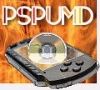|
Super Robot Wars Operation Extend
|
|
12-24-2013, 01:49 PM
(This post was last modified: 12-24-2013 01:55 PM by Blackord.)
|
|||
|
|||
|
RE: Super Robot Wars Operation Extend
Is it normal that every chapter except 7 and 8 are showing up? Chapter 7 and 8 missions are not there (on mission select menu), maybe you should complete other missions in order them to show up?
memstick/PSP/GAME/NPJH50521/all DLC chapters files mixed up ( without folders ) Tell me pls if something is wrong. --- Favorite games: Monster Hunter Series --- |
|||
|
12-27-2013, 09:36 AM
(This post was last modified: 12-27-2013 09:36 AM by BronBron06.)
|
|||
|
|||
|
RE: Super Robot Wars Operation Extend
Oh man still slow

My PC Specs Intel Quad 6600 Nvidia GTX 280 4GB ram Win 7 x64 |
|||
|
12-27-2013, 11:42 AM
(This post was last modified: 12-27-2013 11:42 AM by Blackord.)
|
|||
|
|||
|
RE: Super Robot Wars Operation Extend
It's actually fullspeed on v0.8.1-642-g8f84907.And no graphical issue for me.
--- Favorite games: Monster Hunter Series --- |
|||
|
12-31-2013, 11:36 PM
(This post was last modified: 01-01-2014 12:30 AM by karry299.)
|
|||
|
|||
|
RE: Super Robot Wars Operation Extend
How do you people play this ? I've tried latest build and one of October ones - it doesnt even load, either crashes straight away or hangs the emu.
Edit : Okay, apparently it cant be loaded if it's in .cso, only .iso will work, for some inexplicable reason. What ? |
|||
|
02-03-2014, 12:56 PM
|
|||
|
|||
|
RE: Super Robot Wars Operation Extend
@Karry299 It works fine as CSO. On my past experimenting I can say through that messing with the iso like removing unneded files(update etc.) can easily break the cso even if iso works fully without any problems, so make a new clean backup of the original game and cso made from it should work just fine.
Oh and the game does have awful cpu requirements comparing to other psp games under ppsspp. It however might be caused by some bug. The cpu taxing happens pretty much only when we open character menu by moving the cursor over it or when activating some menu manually, if the game activates the very same menu itself(like when our character get's attacked, it's opened automatically) the slowdown is not present, unless it was affecting the game already. No extra errors show up, also JIT, i/o on thread, fast memory does not affect it, with multithreading the game for some reason doesn't want to use all cpu power unless being forced(alternative speed set to 100% gives me full speed if it hovers around 80 or so on my underclocked amd cpu). http://forums.ppsspp.org/showthread.php?tid=6594 - Custom PPSSPP Shaders! http://forums.ppsspp.org/showthread.php?tid=3590&pid=117172#pid117172 - simple CE scripts to help creating CWCheats, https://github.com/LunaMoo/PPSSPP_workarounds - CWCheat workarounds. |
|||
|
03-03-2014, 01:36 AM
(This post was last modified: 03-03-2014 02:01 AM by darkjlc.)
|
|||
|
|||
|
RE: Super Robot Wars Operation Extend
settings for android dual core?? please
settings for android dual core please... |
|||
|
03-04-2014, 12:10 AM
|
|||
|
|||
|
RE: Super Robot Wars Operation Extend
This game is really GPU CPU demanding, mine is slow if u look at my PC Spec, then you guys can compare, a year old PC should have no problems on fullspeed though
Humble PC Spec Intel Core2 Quad 2.40GHz 4GB Ram 64-bit OS ATI Radeon HD 4800 Series Controllers Xbox, PS3 with DS3Tool and a whole bunch of joysticks for joy |
|||
|
04-16-2014, 07:45 AM
(This post was last modified: 06-23-2014 09:36 PM by LunaMoo.)
|
|||
|
|||
|
RE: Super Robot Wars Operation Extend
The heaviness in that game still bugs me as I hate to waste power when it doesn't feel necessary so I tested a few stuff, it happens mostly when selecting some of the units, including enemies, but not all, the only thing happening in the log then is creation of a new thread which was showing only once, however. Debug statistics shown the most active syscall all the time is sceKernelWaitSema and it get's multiplied by like 4 times during that extra heaviness.
With my limiting understanding this wait was just an empty load, so I go to that function and divided the wait by 4 basically changing: Code: int result = __KernelWaitSema(id, wantedCount, timeoutPtr, false);Code: int result = __KernelWaitSema(id, wantedCount/4, timeoutPtr, false);I thought I found the culprit and instead of dividing the variable I wanted to cap it at some reasonable value, however even capping it to 1 didn't worked and from what I checked the wantedCount is actually always 1 in the first place. So basically I was just setting it to 0 and cut of some threads because of that. I printed that function to test stuff and normally it's: Code: 58:03:523 AnimeThread W[KERNEL]: HLE\sceKernelSemaphore.cpp:411 00000000=sceKernelWaitSema(317, 1, 0)When I do set it to 0 it seems to only create the image: Code: 56:05:651 AnimeThread W[KERNEL]: HLE\sceKernelSemaphore.cpp:412 800201bd=sceKernelWaitSema(317, 0, 0)Looking at the timestamps when printing this in the log, the game is really spammy with those two threads creation, it does it way more often than it should, GOW hack for fps didn't helped in this case at all, maybe because it already lags with just thread creation not the actual graphics or simply GOW hack fails totally here since it's 30fps game, not sure, it might be something else than GOW hack affects in the first place. My accident 4x speedup was still leaving the game spamming the thread way more than it should, so this game actually might actually be really light with a proper hack or fix. Don't really have much ideas how to do that myself through. Blah this really feels like yet another proof that japanese game developers are lazy/suck at coding and depend too much on the hardware limitations. ;c ================================================== Edit that might make some people happy: Based on my findings above, I made an experimental speedhack for this game and now improved it, so another edit to clean up this post, anyway this doesn't require any coding tools or anything, it's just a simple cw cheat: Code: //warning: this is only for v1.08 jp, as far as I searched there are no english patches obtainable in legal way(through patches) yet, and I'll not be porting this to any weird, outdated-prepatched-pirated iso's flying around the net which some people here might have, please don't even ask me about it.This cheat will boost the game speed by removing a few heavy functions which doesn't seem to have any actual use in the game other than making it much heavier than it should be(at least on ppsspp), counting the first version of this I tested this speedhack quite a lot already playing through few chapters in the game, often testing max speed going over 5 times what it previously was and in some moments where those removed functions were the only heavy thing even more. Suprisingly it doesn't cause any side effects, ofc there are some glitchy graphics in this game during battle animations, but this is not caused by the speedhack, it looks same in official version ~ just mentioning in case someone will actually play it for the first time with the speedhack  . .As far as I can tell it's completely free speedup. I'm not really sure why nothing I tried get's broken by this, but since it works soo well, I'm not gonna bother trying to figure out anymore. I think as long as the speedhack will work same way on arm, this game will be playable on mobiles now.  Edit: The huge slowdown was fixed on latest version of ppsspp when this pull request was merged  still leaving the speedhack here as while it's not needed anymore, still cuts cpu requirements by half in some places, might be usefull at least for android devices maybe not soo much for speed since people there are mostly limited by gpu, but at least for longer battery life still leaving the speedhack here as while it's not needed anymore, still cuts cpu requirements by half in some places, might be usefull at least for android devices maybe not soo much for speed since people there are mostly limited by gpu, but at least for longer battery life . .
http://forums.ppsspp.org/showthread.php?tid=6594 - Custom PPSSPP Shaders! http://forums.ppsspp.org/showthread.php?tid=3590&pid=117172#pid117172 - simple CE scripts to help creating CWCheats, https://github.com/LunaMoo/PPSSPP_workarounds - CWCheat workarounds. |
|||
|
04-29-2014, 06:15 AM
|
|||
|
|||
|
RE: Super Robot Wars Operation Extend
i had the 1.06 ver with eng patch. the game runs no problem but is very slow. it runs for 1-5 fps. im using the 0.9.8 build of ppsspp. anyhow. how does this speed hack work? i dont know how to input cheats on ppsspp
|
|||
|
04-29-2014, 09:01 AM
|
|||
|
|||
|
RE: Super Robot Wars Operation Extend
@Niels Nielsen As I noted in the comment within the code window with cw cheat itself, I made it for v1.08 which is current latest and quite likely last version of this game released. Each game version that changes how the game works(meaning basically all updates) requires it's own memory hacks/cw cheats.
In short this means that if you don't update your game, do NOT even try using this hack, it'll for sure not work and might even crash the game or in other way corrupt it's memory. http://forums.ppsspp.org/showthread.php?tid=6594 - Custom PPSSPP Shaders! http://forums.ppsspp.org/showthread.php?tid=3590&pid=117172#pid117172 - simple CE scripts to help creating CWCheats, https://github.com/LunaMoo/PPSSPP_workarounds - CWCheat workarounds. |
|||
|
04-29-2014, 11:50 AM
|
|||
|
|||
|
RE: Super Robot Wars Operation Extend
Thanks, the speedhack is awesome, the game runs really smooth on my pc now!

|
|||
|
04-29-2014, 12:56 PM
|
|||
|
|||
|
RE: Super Robot Wars Operation Extend
thanks for the heads up i will update my game.
|
|||
|
08-05-2014, 10:47 AM
(This post was last modified: 08-06-2014 11:06 AM by huntersylch.)
|
|||
|
|||
RE: Super Robot Wars Operation Extend
(03-03-2014 01:36 AM)darkjlc Wrote: settings for android dual core?? please All on on the below settings: Buffered Rendering Prevent FPS from exceeding 60 Mipmapping Hardware transform software skinning vertex cache lazy texture caching disable slower effects spline/bezier curves quality = low upscale level = 3x upscale type = hybrid deposterize = on anistropic filtering - 8x texture filtering = linear disable stencil test texture coord speedhack multithreaded I/O on thread change emulated PSP's CPU Clock = 80, or 75 PSP Model = psp 2000/3000 though it will still give you roughly 17-28 fps since this game is gpu intensive, but is fairly playable on the recent build v0.9.9-67-gb2ade10 Edit: got this game running mostly 80-90% speed with my recent settings: Buffered Rendering Prevent FPS from exceeding 60 Rendering Resolution: 2x PSP Mipmapping H/W Transform Software Skinning Vertex Cache Lazy Texture Caching Retain Changed textures Disable slower effects Spline/Bezier curves = Low Upscale Level = 3x Upscale Type = xBRZ Deposterize Anistropic filtering = 16x Texture Filtering = Auto Timer Hack Disable alpha test Disable stencil test Texture coord speedhack Fast Memory I/O on Thread Emulated PSP's CPU Clock = 75/80 PSP Model = PSP2000/3000 Hope this helps android users Samsung P6200 Galaxy Tab 7.0 Plus OS v4.1.2 (Jelly Bean, Stock & Custom ROM) Mali-400 GPU , Exynos 4210 Chipset Dual-core 1.2 GHz CPU |
|||
|
09-01-2014, 01:11 AM
(This post was last modified: 09-01-2014 02:04 AM by XenoMonado.)
|
|||
|
|||
|
RE: Super Robot Wars Operation Extend
how to update game to v1.8 ? buy 8 DLC = v1.8 ??? i dont understand, on the PSP store it says there are 8 update data and 8 chapter data and about 13 DLC missions , im so confused ???
|
|||
|
08-18-2015, 11:10 PM
(This post was last modified: 08-18-2015 11:43 PM by lumune.)
|
|||
|
|||
|
RE: Super Robot Wars Operation Extend
If you're getting slowdowns when a lot of robots are on screen or when the screen changes far away to use MAP attacks then it may be because the Spline/Bezier Curves Quality is set to High (PPSSPP's default value).
You don't need frameskip to make this game run 60/60fps, just setting the Spline/Bezier Curves Quality to Medium or Low will get rid of the slowdowns. Also, this game crashes the emulator on startup when using the 64bit setting Cache full ISO in RAM (slow startup). Hope this helps. |
|||
|
« Next Oldest | Next Newest »
|

 Search
Search Member List
Member List Calendar
Calendar Help
Help