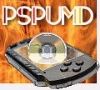|
Final Fantasy IV : The complete collection
|
|
06-01-2013, 05:20 AM
|
|||
|
|||
|
RE: Final Fantasy IV : The complete collection
NotTheAndroid: make sure to install the latest git build from the downloads page, the Play Store has a more stable but older version.
-[Unknown] |
|||
|
06-01-2013, 08:33 AM
(This post was last modified: 06-01-2013 08:51 AM by Wyrick.)
|
|||
|
|||
|
RE: Final Fantasy IV : The complete collection
For some reason, even with Buffered Rendering turned off, I am unable to get text in message windows or battle to show. This happens in the latest builds and using the earlier ones mentioned in this thread. I've attached screens below and pc specs are in my sig.
Any other info I can give please ask, thank you. Edit: Continued playing some more and noticed that after a battle if you find an item all the windows appear correct while your choosing whether you want it or not. Posted a screenshot of that also. Still no text the rest of the time, besides in menus. |
|||
|
06-01-2013, 11:21 AM
(This post was last modified: 06-01-2013 11:29 AM by Flare.)
|
|||
|
|||
|
RE: Final Fantasy IV : The complete collection
Turn off Linear Filtering otherwise it kills the Texts too. Hm okay somehow it does, sometimes xD
|
|||
|
06-01-2013, 01:28 PM
(This post was last modified: 06-01-2013 01:32 PM by solarmystic.)
|
|||
|
|||
RE: Final Fantasy IV : The complete collection
(06-01-2013 08:33 AM)Wyrick Wrote: For some reason, even with Buffered Rendering turned off, I am unable to get text in message windows or battle to show. This happens in the latest builds and using the earlier ones mentioned in this thread. I've attached screens below and pc specs are in my sig. I've the same exact problem you do when testing using my test rig in sig using latest and older builds. You have an AMD/ATI graphics card too. Interesting, could that be the common denominator that'd help identify the exact cause of this issue. Nezarn (and others who don't have the text rendering issue when Buffered Rendering is turned off), if you'd be so kind as to mention whether you're running PPSSPP on the PC using an AMD/ATI card or a NVIDIA card? Thanks in advance, and thanks again Wyrick for confirming that the issue is not just happening on my system (Text not appearing even when BR is OFF). EDIT:- Just noticed from Nezarn's sig that he's rocking a NVIDIA GTS 450 and he doesn't have the text issues when BR is turned OFF. Hmmm... we need a larger sample size of PC graphics card users before we can definitively link this problem to AMD graphics cards. Keep em coming PC folks. PPSSPP Modern Testbed:- Intel Core i5 4690K @ 4.0 GHz NVIDIA Geforce GTX 760 2GB GDDR5 VRAM @ 1138/6500 Mhz 16 GB DDR3 RAM @ 1600 MHz Windows 7 x64 SP1 PPSSPP Ancient Testing Rig:- Intel Core 2 Duo T9550 @ 2.8GHz ATI Mobility Radeon 4670 1GB GDDR3 VRAM @ 843/882 MHz 8 GB DDR3 RAM @ 1066 MHz Windows 7 x64 SP1 |
|||
|
06-01-2013, 01:46 PM
|
|||
|
|||
|
RE: Final Fantasy IV : The complete collection
I can get the text visible and I am using nvidia 660 gtx...
|
|||
|
06-01-2013, 02:16 PM
|
|||
|
|||
|
RE: Final Fantasy IV : The complete collection
I use an nvideo geforce 7100, and I get text when BR is off. Sidenote: The save error code still shows up when trying to create system data...until you actually make a save ingame.
|
|||
|
06-01-2013, 02:24 PM
(This post was last modified: 06-01-2013 02:24 PM by TheDax.)
|
|||
|
|||
|
RE: Final Fantasy IV : The complete collection
Nvidia GTX 670 here, with Buffered Rendering off, text appears just fine. And yeah, the game has a save error, but it still loads/saves fine after that.
|
|||
|
06-01-2013, 02:53 PM
|
|||
|
|||
|
RE: Final Fantasy IV : The complete collection
Hmm...
That's another 3 more NVIDIA users chiming in to confirm that their cards don't have the issue. We have a nice range here from the very old (the Geforce 7100 is more than 7 years old now) to brand new (6xx series). I think this could definitely be an issue with ATI/AMD's OpenGL drivers, which are admittedly inferior to NVIDIA's OpenGL drivers. (and the gap has grown in the latest driver releases) We just need a few more AMD graphics card owners to chime in to prove it conclusively. There are two in this thread, Wyrick and I so far with Radeon cards. Thanks for your replies guys. PPSSPP Modern Testbed:- Intel Core i5 4690K @ 4.0 GHz NVIDIA Geforce GTX 760 2GB GDDR5 VRAM @ 1138/6500 Mhz 16 GB DDR3 RAM @ 1600 MHz Windows 7 x64 SP1 PPSSPP Ancient Testing Rig:- Intel Core 2 Duo T9550 @ 2.8GHz ATI Mobility Radeon 4670 1GB GDDR3 VRAM @ 843/882 MHz 8 GB DDR3 RAM @ 1066 MHz Windows 7 x64 SP1 |
|||
|
06-01-2013, 03:04 PM
|
|||
|
|||
RE: Final Fantasy IV : The complete collection
(06-01-2013 02:53 PM)solarmystic Wrote: Hmm... i have a radeon hd 5850 and text is not visible |
|||
|
06-01-2013, 03:26 PM
|
|||
|
|||
|
RE: Final Fantasy IV : The complete collection
Noted. I've made an issues page on github just to give it a bit more exposure.
https://github.com/hrydgard/ppsspp/issues/2018 PPSSPP Modern Testbed:- Intel Core i5 4690K @ 4.0 GHz NVIDIA Geforce GTX 760 2GB GDDR5 VRAM @ 1138/6500 Mhz 16 GB DDR3 RAM @ 1600 MHz Windows 7 x64 SP1 PPSSPP Ancient Testing Rig:- Intel Core 2 Duo T9550 @ 2.8GHz ATI Mobility Radeon 4670 1GB GDDR3 VRAM @ 843/882 MHz 8 GB DDR3 RAM @ 1066 MHz Windows 7 x64 SP1 |
|||
|
06-01-2013, 03:26 PM
|
|||
|
|||
RE: Final Fantasy IV : The complete collection
(06-01-2013 03:04 PM)migcar Wrote:(06-01-2013 02:53 PM)solarmystic Wrote: Hmm... Confirmed with my humble radeon hd as well, i won't post pics for the texts..... since there is no texts 
Humble PC Spec Intel Core2 Quad 2.40GHz 4GB Ram 64-bit OS ATI Radeon HD 4800 Series Controllers Xbox, PS3 with DS3Tool and a whole bunch of joysticks for joy |
|||
|
06-01-2013, 03:50 PM
|
|||
|
|||
|
RE: Final Fantasy IV : The complete collection
if you have problem with your graphic card try to update the driver
i got text problem too before update my driver 
|
|||
|
06-01-2013, 03:56 PM
(This post was last modified: 06-01-2013 04:06 PM by solarmystic.)
|
|||
|
|||
RE: Final Fantasy IV : The complete collection
(06-01-2013 03:50 PM)SeiRyuu Wrote: if you have problem with your graphic card try to update the driver Please state your:- 1) Graphics Card model and, 2) Current driver version We need those specifics from you for your comment to be more useful. This issue seems to transcend various driver revisions and card models. We have a user here with an AMD Radeon 7850, which is the part of the latest line up of cards, and which has no doubt already been updated to the latest drivers from AMD, and still has the issue. http://forums.ppsspp.org/showthread.php?...1#pid25631 PPSSPP Modern Testbed:- Intel Core i5 4690K @ 4.0 GHz NVIDIA Geforce GTX 760 2GB GDDR5 VRAM @ 1138/6500 Mhz 16 GB DDR3 RAM @ 1600 MHz Windows 7 x64 SP1 PPSSPP Ancient Testing Rig:- Intel Core 2 Duo T9550 @ 2.8GHz ATI Mobility Radeon 4670 1GB GDDR3 VRAM @ 843/882 MHz 8 GB DDR3 RAM @ 1066 MHz Windows 7 x64 SP1 |
|||
|
06-01-2013, 04:29 PM
|
|||
|
|||
|
RE: Final Fantasy IV : The complete collection
ohh sorry
 my graphic is nvidia 610m (w/ 320.18) n radeon hd 4530 (w/ v13.4) i have no any problem w/ ati gpu... it's just my nvidia that kinda error when i use 314.22 driver that even cause bsod to my notebook when i running game on ppsspp 
|
|||
|
06-01-2013, 04:43 PM
|
|||
|
|||
| RE: Final Fantasy IV : The complete collection | |||
|
« Next Oldest | Next Newest »
|

 Search
Search Member List
Member List Calendar
Calendar Help
Help