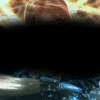|
[Tutorial] Windows-Host Cross Platform Local Multiplayer using Wireless LAN
|
|
06-18-2015, 04:22 AM
|
|||
|
|||
|
RE: [Tutorial] Windows-Host Cross Platform Local Multiplayer using Wireless LAN
@aguesgueurbrand , okay thanks for the question and here is your answer
1.if your notebook use windows 7 then you can create adhoc connection with WEP encryption so your PSP can connect to that network page 1 [Create Adhoc Virtual Network] Windows 7 , for windows 8 im not sure because all virtual network shared connection either with command prompt or software use WPA2/PSK encyrption so PSP cant connect to that network , but other devices like Notebook or android still can join windows 8 shared network (Wireless Adapter Virtual Network) 2.That file is Pro Online Plugin , and you must edit that file and place it into root of your memory stick , you can find it on Coldbird Forums here Experimenting with adhoc over internet system through Amultios custom ppsspp fork, find me in game Monster Hunter Freedom : Lucis Monster Hunter Freedom Unite : Lucis Monster Hunter Portable 3rd: Lucis |
|||
|
06-19-2015, 06:52 PM
|
|||
|
|||
|
RE: [Tutorial] Windows-Host Cross Platform Local Multiplayer using Wireless LAN
Would this work by just creating a LAN network with your computer?! (Windows has a default way to do that.) The way I create it is by going to start menu and typing ad hoc and then click set up an ad hoc (computer to computer) network. Can it work by doing that?!
|
|||
|
06-19-2015, 07:22 PM
|
|||
|
|||
|
RE: [Tutorial] Windows-Host Cross Platform Local Multiplayer using Wireless LAN
yeah it can , make sure read the guide again from the beginning , its contains 2 way creating a network , 1. [Create Adhoc Virtual Network] <-- doesn't need Router this one like tethering portable hotspot on android but using windows wireless adapter , 2.[Network with Wlan Router] <-- doesn't need to follow this one if u already create adhoc network using windows wifi adapter .
Experimenting with adhoc over internet system through Amultios custom ppsspp fork, find me in game Monster Hunter Freedom : Lucis Monster Hunter Freedom Unite : Lucis Monster Hunter Portable 3rd: Lucis |
|||
|
06-27-2015, 07:23 AM
|
|||
|
|||
|
RE: [Tutorial] Windows-Host Cross Platform Local Multiplayer using Wireless LAN
Can somebody please help me out?
I've tried to connect my android ppsspp to my laptop'so ppsspp....I'm trying to duel my brother in yugioh 5d tag force 5....problem is I can't evenget into the lobby using my Note 2 whereas the laptop has no issue please help |
|||
|
08-11-2015, 05:42 PM
|
|||
|
|||
|
i want ask again
 i want play online multiplayer in pc and android any app in android like a evolve in pc or something??? if pc-pc just use evolve i can play multiplayer with my friends, any app/apk for match between android and pc online together??? sorry bad language u,u |
|||
|
08-11-2015, 05:49 PM
|
|||
|
|||
|
RE: [Tutorial] Windows-Host Cross Platform Local Multiplayer using Wireless LAN
Merged.
♦ Intel Core i7-6700HQ | 16 GB RAM | NVIDIA GeForce GTX 960M | Debian Testing ♦ Intel Core i7-2630QM | 4 GB RAM | NVIDIA GeForce GT 540M | Debian Testing ♦ PSP-3004 | 6.60 PRO-C2 |
|||
|
08-20-2015, 03:38 AM
|
|||
|
|||
|
RE: [Tutorial] Windows-Host Cross Platform Local Multiplayer using Wireless LAN
Hey, is it possible to use this for other people not in your home. I'm hoping it is because this is the only tutorial i can get to work device to device.
|
|||
|
08-26-2015, 02:15 AM
(This post was last modified: 08-26-2015 06:13 PM by vnctdj.)
|
|||
|
|||
|
RE: [Tutorial] Windows-Host Cross Platform Local Multiplayer using Wireless LAN
Gracias, me funciono en el Final Fantasy Type-0 (Y).
Edit by vnctdj : Please speak in English when you are not in the international sub-forum. |
|||
|
09-25-2015, 09:58 PM
(This post was last modified: 09-25-2015 09:59 PM by Zero.Last.)
|
|||
|
|||
|
RE: [Tutorial] Windows-Host Cross Platform Local Multiplayer using Wireless LAN
Hello! I'm new here and I want to connect my android phone to my laptop (laptop as the host), I did everything you said but I'm having an error, like socket error, did I do something wrong? If I do please tell me or the possible reason why I get this kind of error. Oh and I get this kind of error either from my laptop or sometimes in my android phone, so I'm betting that I did something wrong...please help...
|
|||
|
10-01-2015, 06:45 AM
|
|||
|
|||
|
RE: [Tutorial] Windows-Host Cross Platform Local Multiplayer using Wireless LAN
Hey guys.. Tell me how to this on PC, well i don't have a laptop.. Hahaha
Anyway as you can see, PC doesn't have an app or something to detect a wifi, and PC can't even make a Hotspot(Or there's still i don't know about PC's) Tell me how to do it in PC thanks a lot in advance... Sorry for my bad english.... |
|||
|
10-07-2015, 01:58 PM
(This post was last modified: 10-08-2015 06:06 PM by FateSeries.)
|
|||
|
|||
|
RE: [Tutorial] Windows-Host Cross Platform Local Multiplayer using Wireless LAN
Game: Monster hunter 3rd HD and non HD
Hardware: laptop and PSP Pro C installed: yes Pro online plugin installed: yes PAUTH file exist: Yes (legally decrypt, 45 file) PPSSPP VER: 1.01 Problem: PSP can connect to laptop when playing monster hunter freedom unite but cannot do so with mh3rd. All step is done. Why cant Psp connect? It show "communication network error". Please help me. Thanks and sorry for bad english. Update: Found the solution. 1.Follow all the step inside tutorial. 2.Download 1.1 ver ppsspp 3.Use ppsspp 32 bit ver (not x64 bit) 4.Profit. |
|||
|
10-10-2015, 05:11 AM
|
|||
|
|||
|
RE: [Tutorial] Windows-Host Cross Platform Local Multiplayer using Wireless LAN
What do I do when my ad hoc mode on andriod says connection lost
|
|||
|
11-29-2015, 05:13 PM
|
|||
|
|||
|
RE: [Tutorial] Windows-Host Cross Platform Local Multiplayer using Wireless LAN
This guide did not work for me.
I would like to know where I went wrong. We used the following configuration: PCs: Windows 7, PPSSPP 1.1.1 Windows 7, PPSSPP 1.1.1 OS X 10.11, PPSSPP 1.1.1 [Dev Working]. WLAN router: Linksys EA6900 Game: Phantasy Star Online Portable 2 Network settings: "Enabling networking/WLAN" enabled on all PCs. One PC chosen as host. IPv4 address of this PC is determined. [Windows: Command prompt --> ipconfig] [Mac: Network Preferences --> Advanced --> TCP/IP] "Change PROad hoc server IP address" is set to host IPv4 address for all PCs. "Enable built-in PRO ad hoc server" is enabled for host. . Game started on all PCs. Multiplayer mode selected. Host selects form party. Other PCs select join party. Other PCs did not find the party. . Other attempts: "Enable built-in PRO ad hoc server" disabled for host. "Enable built-in PRO ad hoc server" is enabled for all PCs. Mac as host. Windows as host. Considerations: Do network settings need to be set before beginning to run the game? If network settings change while in the multiplayer party form/find screen: Does a new party need to be formed? Does multiplayer need to be exited and entered? Does the game need to be reset? |
|||
|
12-11-2015, 08:14 AM
|
|||
|
|||
|
RE: [Tutorial] Windows-Host Cross Platform Local Multiplayer using Wireless LAN
I also follow this tutorial to create a free WiFi hotspot on my laptop! I think it is easier.You can search OSToto Hotspot in Google!
|
|||
|
02-26-2016, 07:58 AM
|
|||
|
|||
|
RE: [Tutorial] Windows-Host Cross Platform Local Multiplayer using Wireless LAN
Me and my friend wants to play tekken 6 he uses android and I use pc however we are not living at the same country, so is there any option that we can play together ??
|
|||
|
« Next Oldest | Next Newest »
|

 Search
Search Member List
Member List Calendar
Calendar Help
Help