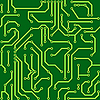|
Problem on PC
|
|
02-24-2013, 05:50 PM
|
|||
|
|||
|
RE: Problem on PC
Hmm, your cpu and OS should be fine but your video card may be questionable. If you go to Start -> Run, and type dxdiag -> press enter, then go to the Display tab, what does it show as the name of your device?
-[Unknown] |
|||
|
02-25-2013, 04:41 AM
|
|||
|
|||
RE: Problem on PC
(02-24-2013 05:50 PM)[Unknown] Wrote: Hmm, your cpu and OS should be fine but your video card may be questionable. If you go to Start -> Run, and type dxdiag -> press enter, then go to the Display tab, what does it show as the name of your device?the name is Intel 82945G Express Chipset Family Total Memory 128Mb is this good enough?? |
|||
|
02-25-2013, 05:30 AM
|
|||
|
|||
|
RE: Problem on PC
Hmm, I see a lot of people on Google saying that OpenGL stuff doesn't work with that card. It might not be supported unfortunately.
Most Intel cards don't work well it seems like, unfortunately. -[Unknown] |
|||
|
02-25-2013, 06:01 AM
|
|||
|
|||
RE: Problem on PC
(02-25-2013 05:30 AM)[Unknown] Wrote: Hmm, I see a lot of people on Google saying that OpenGL stuff doesn't work with that card. It might not be supported unfortunately. Just out of the box thinking is it possible for any software to make a virtual gfx by using hard disk space?? i have nearly 100 gbs of free space available!! |
|||
|
02-25-2013, 06:57 AM
|
|||
|
|||
|
RE: Problem on PC
not using hard drive space.
using a bit of your ram and your processor might work, but that would be very slow and limited because those components aren't as optimized for handling graphics as the processor and memory on a graphics card. |
|||
|
03-02-2013, 01:06 PM
|
|||
|
|||
|
RE: Problem on PC
sorry guys, when i want to open a game's rom, program stops! i have this problem the same in my x86 pc and x64 laptop!(both of them are win7)
i have download virtual c++ given in post, and reinstalled it, but now yet works for me! i just play and test games in android could you guide me? thanks! World can be so nice with kind Lg Optimus 3D Max |
|||
|
« Next Oldest | Next Newest »
|

 Search
Search Member List
Member List Calendar
Calendar Help
Help