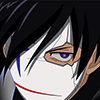|
PPSSPP Screenshots Thread
|
|
07-26-2013, 10:17 AM
(This post was last modified: 10-22-2013 10:46 PM by Garteal.)
|
|||
|
|||
PPSSPP Screenshots Thread
![[Image: ppssppthreadheaderivxt3.png]](http://abload.de/img/ppssppthreadheaderivxt3.png) ![[Image: ruleszqzds.png]](http://abload.de/img/ruleszqzds.png) Image formats: Images saved in either PNG or JPG are allowed only (jpg images must be saved with 100% quality) Image hosts: Use a proper image host that doesn't further compress your image (see image hosts below) Limit: Post your best work only as you are only allowed to post three images per post (if you have more images to share, just make another post) Label your posts: Posts should contain the name of the game you are uploading ![[Image: image-hosts2xloa.png]](http://abload.de/img/image-hosts2xloa.png) The following image hosts are recommended: ![[Image: examplee9qwx.png]](http://abload.de/img/examplee9qwx.png) Gods Eater Burst (downsampled from 2560x1440, 4xSSAA) Click the image to view full size ![[Image: 9370609990_19a9d16f09_o_d.jpg]](http://farm4.staticflickr.com/3808/9370609990_19a9d16f09_o_d.jpg) Click the image to view full size ![[Image: 9367828205_63105ec8bb_o_d.jpg]](http://farm4.staticflickr.com/3805/9367828205_63105ec8bb_o_d.jpg) Click the image to view full size ![[Image: 9370603746_c965efa29c_o_d.jpg]](http://farm4.staticflickr.com/3755/9370603746_c965efa29c_o_d.jpg)
|
|||
|
07-26-2013, 04:41 PM
(This post was last modified: 07-26-2013 06:26 PM by vnctdj.)
|
|||
|
|||
|
RE: PPSSPP Screenshots Thread
You should resize your images in order to keep a better readability...
I think that the use of the "[img=960x544]" tag can help  It corresponds to the "2x Render Resolution" option in PPSSPP and I think it's reasonable. Moreover, it doesn't damage the aspect ratio for 16:9 pictures like you have posted  I have edited your post. PS : You can get the full-size image by clicking on it and it will be opened in a new tab of your browser 
♦ Intel Core i7-6700HQ | 16 GB RAM | NVIDIA GeForce GTX 960M | Debian Testing ♦ Intel Core i7-2630QM | 4 GB RAM | NVIDIA GeForce GT 540M | Debian Testing ♦ PSP-3004 | 6.60 PRO-C2 |
|||
|
07-26-2013, 05:00 PM
|
|||
|
|||
|
RE: PPSSPP Screenshots Thread
Yeah, I initially posted up a resized version of the image, but removed it afterwards.
I didn't know that the img tag supported that property, so thanks for mentioning. Ideally I think it would be best if the image was posted in its full size with MyBB limiting it to the forum width. Clicking the image would show it in its full size then. Nevertheless, I think we can find a good compromise.  Feel free to post your pictures here people, the rules are there to make sure we get the best pictures posted. |
|||
|
07-26-2013, 06:31 PM
|
|||
|
|||
RE: PPSSPP Screenshots Thread
(07-26-2013 05:00 PM)Garteal Wrote: Yeah, I initially posted up a resized version of the image, but removed it afterwards. You're welcome  (07-26-2013 05:00 PM)Garteal Wrote: Ideally I think it would be best if the image was posted in its full size with MyBB limiting it to the forum width. But apparently this is not possible on our forum  So I think that the solution I found is the best we can do... 
♦ Intel Core i7-6700HQ | 16 GB RAM | NVIDIA GeForce GTX 960M | Debian Testing ♦ Intel Core i7-2630QM | 4 GB RAM | NVIDIA GeForce GT 540M | Debian Testing ♦ PSP-3004 | 6.60 PRO-C2 |
|||
|
07-28-2013, 08:51 AM
(This post was last modified: 07-28-2013 09:56 AM by braders1986.)
|
|||
|
|||
|
RE: PPSSPP Screenshots Thread
WipeOut Pulse (1920x1080 2xSSAA)
![[Image: ifcjPeQtC4if1.png]](http://i.minus.com/ifcjPeQtC4if1.png) ![[Image: ictiJAF7VgTKz.png]](http://i.minus.com/ictiJAF7VgTKz.png) ![[Image: iVpdxGgt5zfjB.png]](http://i.minus.com/iVpdxGgt5zfjB.png) Monster Hunter Freedom Unite (1920x1080 2xSSAA) ![[Image: iECwPphib6nr1.png]](http://i.minus.com/iECwPphib6nr1.png) ![[Image: ibdvrj2esk3sJj.png]](http://i.minus.com/ibdvrj2esk3sJj.png) ![[Image: ibiL68fZSy189d.png]](http://i.minus.com/ibiL68fZSy189d.png) Soul Calibur Broken Destiny (1920x1080 2xSSAA) ![[Image: iHfJMSf5rq2z4.png]](http://i.minus.com/iHfJMSf5rq2z4.png) ![[Image: ibdGEg136laKHy.png]](http://i.minus.com/ibdGEg136laKHy.png) ![[Image: iNFHiaGLA4QN3.png]](http://i.minus.com/iNFHiaGLA4QN3.png) Metal Gear Acid 2 (1920x1080 2xSSAA) ![[Image: iAdOfgxUTUthQ.png]](http://i.minus.com/iAdOfgxUTUthQ.png) ![[Image: iLmS9Ov6IPIsG.png]](http://i.minus.com/iLmS9Ov6IPIsG.png) FFVII Crisis Core (1920x1080 2xSSAA) ![[Image: icWpzFUBYkKe.png]](http://i.minus.com/icWpzFUBYkKe.png) ![[Image: i5goLhdczBPw0.png]](http://i.minus.com/i5goLhdczBPw0.png) ![[Image: ibopaEBVY7ysVp.png]](http://i.minus.com/ibopaEBVY7ysVp.png) Tekken 6 (1920x1080 2xSSAA) ![[Image: iJR8KmaqxMT2w.png]](http://i.minus.com/iJR8KmaqxMT2w.png) ![[Image: idQK7lIHEuVtD.png]](http://i.minus.com/idQK7lIHEuVtD.png) Tekken 6 (1920x1080 2xSSAA) ![[Image: iTtCkHlzUncP9.png]](http://i.minus.com/iTtCkHlzUncP9.png) ![[Image: ioSnJu3kA1yhU.png]](http://i.minus.com/ioSnJu3kA1yhU.png) ![[Image: ibxo7s4aibDgQJ.png]](http://i.minus.com/ibxo7s4aibDgQJ.png) EDIT: It joined my separate posts together. I did only chose 3 images per post :/. Also lost the ability to 'click for fullsize' when using img=960x544 |
|||
|
07-28-2013, 09:16 AM
(This post was last modified: 10-22-2013 10:49 PM by Garteal.)
|
|||
|
|||
|
RE: PPSSPP Screenshots Thread
Nice shots. Are you using the built-in SSAA in PPSSPP? If so, that doesn't work. (Atleast for me)
I suggest you to force it in your AMD or NVIDIA control panel. I see you've also tried to create separate posts for the images, sadly we can't post constructively, so you'll have to wait for someone else to post in order to post your next shots. Feel free to edit your pics into your following posts if you want. Quote:EDIT: It joined my separate posts together. I did only chose 3 images per post :/. Also lost the ability to 'click for fullsize' when using img=960x544I wrote that text myself. You'll have to link your picture to the full image to make it clickable.  Gods Eater Burst (downsampled from 2560x1440, 4xSSAA) Click the image to view full size ![[Image: 9381285645_175276aedc_o_d.jpg]](http://farm4.staticflickr.com/3747/9381285645_175276aedc_o_d.jpg) Click the image to view full size ![[Image: 9384066306_87090a1e05_o_d.jpg]](http://farm4.staticflickr.com/3760/9384066306_87090a1e05_o_d.jpg) Click the image to view full size ![[Image: 9381285445_98a0323291_o_d.jpg]](http://farm6.staticflickr.com/5535/9381285445_98a0323291_o_d.jpg)
|
|||
|
07-28-2013, 09:52 AM
|
|||
|
|||
|
RE: PPSSPP Screenshots Thread
I am using buit-in SSAA yes. Seems to work fine from what I notice. Although I do see some aliasing in the shots that I didn't notice as much when I was playing. Maybe MSI afterburner didn't capture it.
|
|||
|
07-28-2013, 09:58 AM
|
|||
|
|||
RE: PPSSPP Screenshots Thread
(07-28-2013 09:52 AM)braders1986 Wrote: I am using buit-in SSAA yes. Seems to work fine from what I notice. Although I do see some aliasing in the shots that I didn't notice as much when I was playing. Maybe MSI afterburner didn't capture it.Some? I see a ton of aliasing.  (This shot for example) (This shot for example)I'm sure it's still there when playing, take a closer look at the edges. SSAA isn't a post-processing AA, so it should be captured no matter what you use. Try forcing it in your control panel and see if it looks better to you and if it shows up on your screenshots. |
|||
|
07-28-2013, 12:20 PM
(This post was last modified: 07-28-2013 12:27 PM by braders1986.)
|
|||
|
|||
RE: PPSSPP Screenshots Thread
(07-28-2013 09:58 AM)Garteal Wrote:(07-28-2013 09:52 AM)braders1986 Wrote: I am using buit-in SSAA yes. Seems to work fine from what I notice. Although I do see some aliasing in the shots that I didn't notice as much when I was playing. Maybe MSI afterburner didn't capture it.Some? I see a ton of aliasing. Yep, I have noticed that the built-in AA does seem to stop working now and then. It works when I toggle it in window mode but I think it might turn itself off when I choose fullscreen (only occasionally though). Sometimes it works fine either way. I only have an HD7770 which does struggle a bit if I got to mental with the AA. I hate Super-sampling, it's too blurry for my liking. Going to get RadeonPro later and see what I can find useful with that 
|
|||
|
07-28-2013, 01:28 PM
|
|||
|
|||
|
RE: PPSSPP Screenshots Thread
Just want to note that Henrik said we will be able to add screenshots here in the future:
http://www.ppsspp.org/screenshots.html But untill we get new infomation I willl sticky this. |
|||
|
07-28-2013, 02:00 PM
(This post was last modified: 10-22-2013 10:50 PM by Garteal.)
|
|||
|
|||
RE: PPSSPP Screenshots Thread
(07-28-2013 12:20 PM)braders1986 Wrote: Yep, I have noticed that the built-in AA does seem to stop working now and then. It works when I toggle it in window mode but I think it might turn itself off when I choose fullscreen (only occasionally though). Sometimes it works fine either way.If you find SSAA too blurry, then you'll probably want to stick to MSAA as post processing AA like SMAA and FXAA might also be too blurry for you. I'm just using Catalyst Control Center atm since RadeonPro is a bit dodgy on start-up. (07-28-2013 01:28 PM)Apology11 Wrote: Just want to note that Henrik said we will be able to add screenshots here in the future:I saw that page but there was no way to contribute to it, so I created this thread. Thanks for the information and sticky.  Gods Eater Burst (downsampled from 2560x1440, 4xSSAA) Now we just need to be able to manipulate the camera similar to Dolphins free-look and have custom textures support and the screenshots will look much better. Click the image to view full size ![[Image: 9385583198_61cfdfcc41_o_d.jpg]](http://farm6.staticflickr.com/5442/9385583198_61cfdfcc41_o_d.jpg) Click the image to view full size ![[Image: 9382801213_b790f85c6e_o_d.jpg]](http://farm6.staticflickr.com/5339/9382801213_b790f85c6e_o_d.jpg)
|
|||
|
08-07-2013, 03:53 PM
|
|||
|
|||
|
RE: PPSSPP Screenshots Thread
So if i post snaps with 1680x1050p resolution,would that make this thread worsened?sorry i don't have a powerful pc...
Contact:::: I don't exist anymore, no use calling a dead person |
|||
|
08-07-2013, 04:24 PM
(This post was last modified: 08-07-2013 04:43 PM by vnctdj.)
|
|||
|
|||
RE: PPSSPP Screenshots Thread
(08-07-2013 03:53 PM)arg274 Wrote: So if i post snaps with 1680x1050p resolution,would that make this thread worsened?sorry i don't have a powerful pc... No problem, but don't post images which are bigger than 960x544 in order to respect the aspect of the thread  You can use this site in order to help you to resize your images without modifying the aspect ratio, so I found that you should use the "[img=870x544]" tag 
♦ Intel Core i7-6700HQ | 16 GB RAM | NVIDIA GeForce GTX 960M | Debian Testing ♦ Intel Core i7-2630QM | 4 GB RAM | NVIDIA GeForce GT 540M | Debian Testing ♦ PSP-3004 | 6.60 PRO-C2 |
|||
|
08-07-2013, 05:04 PM
|
|||
|
|||
RE: PPSSPP Screenshots Thread
(08-07-2013 03:53 PM)arg274 Wrote: So if i post snaps with 1680x1050p resolution,would that make this thread worsened?sorry i don't have a powerful pc...The resolution doesn't matter. As long as you follow the main rules: 3 pics per post, no overly compressed shots, etc, then you're fine.  Go ahead and post! |
|||
|
08-07-2013, 10:33 PM
|
|||
|
|||
|
RE: PPSSPP Screenshots Thread
There's no reason to resize the images at all, just use the tag like vnctdj says, then put a url tag around the whole thing so users can touch or click for full size:
Code: [url=https://i.minus.com/iEh9wUGgKfELS.png][img=960x544]https://i.minus.com/iEh9wUGgKfELS.png[/img][/url]4GHz AMD 3900X, 32GB DDR4 RAM, 6GB Nvidia RTX 2060, Asus Crosshair 7 Hero (Wifi), Linux How to ask useful questions: https://web.archive.org/web/20110214010944/http://support.microsoft.com/kb/555375 I'm not Dark_Alex, nor do I claim to be. Our nicknames are merely coincidence. |
|||
|
« Next Oldest | Next Newest »
|

 Search
Search Member List
Member List Calendar
Calendar Help
Help